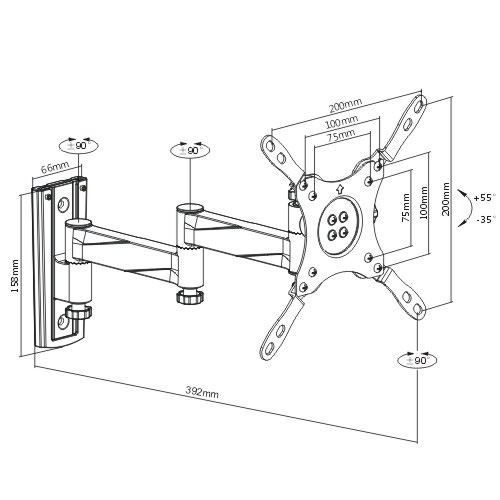Toshiba Satellite 2415 Series Handbücher
Bedienungsanleitungen und Benutzerhandbücher für Computers Toshiba Satellite 2415 Series.
Wir stellen 1 PDF-Handbücher Toshiba Satellite 2415 Series zum kostenlosen herunterladen nach Dokumenttypen zur Verfügung Bedienungsanleitung

Toshiba Satellite 2415 Series Bedienungsanleitung (279 Seiten)
Marke: Toshiba | Kategorie: Computers | Größe: 3.82 MB |

Inhaltsverzeichnis
Copyright
11
Trademarks
12
Contents
13
Introduction
22
Safety icons
23
Right side
29
Left side
30
Underside
36
Lighting
41
Work habits
42
Precautions
42
Enter key
63
Built-in
64
LCD sensor
64
Overlay keys
78
Components
87
Restart command
100
Using Standby
112
Mobile Computing
117
Traveling tips
130
Operating System
131
Start button
132
System tray
132
XP file system
134
XP tour
160
Choosing a style
164
❖ The Internet
173
The Internet
174
Recording sounds
179
Using PC Cards
182
Hot swapping
184
Fn-esse
187
Starting Fn-esse
188
❖ Drag-and-drop
189
Fn key, then
190
Hotkey utility
191
TOSHIBA Console
192
Security
194
Power Management
194
Using WinDVD
201
Minimize
204
Using playlists
209
Getting Help
213
Exiting WinDVD
213
The Windows
217
Display problems
227
Error-checking
229
PC Card problems
232
Printer problems
235
Modem problems
236
Before you call
238
Hot Keys
244
Power usage mode
247
Standby mode
248
Hibernation mode
249
Display modes
250
Power Cable
252
Connectors
252
Glossary
253
Weitere Produkte und Handbücher für Computers Toshiba
| Modelle | Dokumententyp |
|---|---|
| 3500 |
Bedienungsanleitung
 Toshiba 3500 User Manual,
24 Seiten
Toshiba 3500 User Manual,
24 Seiten
|
| A50 |
Bedienungsanleitung
 Toshiba A50 User Manual,
211 Seiten
Toshiba A50 User Manual,
211 Seiten
|
| X205 |
Bedienungsanleitung
 Toshiba X205 User Manual,
233 Seiten
Toshiba X205 User Manual,
233 Seiten
|
| A10 Series |
Bedienungsanleitung
 Toshiba A10 Series User Manual,
259 Seiten
Toshiba A10 Series User Manual,
259 Seiten
|
| Magnia Z300 |
Bedienungsanleitung
 Toshiba Magnia Z300 Manuel d'utilisation,
294 Seiten
Toshiba Magnia Z300 Manuel d'utilisation,
294 Seiten
|
| NB250 |
Bedienungsanleitung
 Toshiba NB250 Manuel d'utilisation,
136 Seiten
Toshiba NB250 Manuel d'utilisation,
136 Seiten
|
| SATELLITE PRO L300D |
Bedienungsanleitung
 Toshiba SATELLITE PRO L300D Manuel d'utilisation,
178 Seiten
Toshiba SATELLITE PRO L300D Manuel d'utilisation,
178 Seiten
|
| Libretto W100 |
Bedienungsanleitung
 Toshiba Libretto W100 Manuel d'utilisation,
122 Seiten
Toshiba Libretto W100 Manuel d'utilisation,
122 Seiten
|
| PORTEGE M400 |
Bedienungsanleitung
 Toshiba PORTEGE M400 Manuel d'utilisation,
259 Seiten
Toshiba PORTEGE M400 Manuel d'utilisation,
259 Seiten
|
| SATELLITE A665 |
Bedienungsanleitung
 Toshiba SATELLITE A665 Manuel d'utilisation,
248 Seiten
Toshiba SATELLITE A665 Manuel d'utilisation,
248 Seiten
|
| SATELLITE A665 |
Bedienungsanleitung
 Toshiba SATELLITE A665 Manuel d'utilisation,
226 Seiten
Toshiba SATELLITE A665 Manuel d'utilisation,
226 Seiten
|
| M10 |
Bedienungsanleitung
 Toshiba M10 Benutzerhandbuch,
254 Seiten
Toshiba M10 Benutzerhandbuch,
254 Seiten
|
| SATELLITE L300 |
Bedienungsanleitung
  Toshiba SATELLITE L300 Benutzerhandbuch,
186 Seiten
Toshiba SATELLITE L300 Benutzerhandbuch,
186 Seiten
|
| SATELLITE L300D |
Bedienungsanleitung
 Toshiba SATELLITE L300D Benutzerhandbuch,
180 Seiten
Toshiba SATELLITE L300D Benutzerhandbuch,
180 Seiten
|
| SATELLITE A665 |
Bedienungsanleitung
 Toshiba SATELLITE A665 Benutzerhandbuch,
231 Seiten
Toshiba SATELLITE A665 Benutzerhandbuch,
231 Seiten
|
| SATELLITE L300D |
Bedienungsanleitung
 Toshiba SATELLITE L300D Benutzerhandbuch,
196 Seiten
Toshiba SATELLITE L300D Benutzerhandbuch,
196 Seiten
|
| SATELLITE A665 |
Bedienungsanleitung
 Toshiba SATELLITE A665 Benutzerhandbuch,
244 Seiten
Toshiba SATELLITE A665 Benutzerhandbuch,
244 Seiten
|
| NB250 |
Bedienungsanleitung
 Toshiba NB250 Benutzerhandbuch,
143 Seiten
Toshiba NB250 Benutzerhandbuch,
143 Seiten
|
| Libretto W100 |
Bedienungsanleitung
 Toshiba Libretto W100 Benutzerhandbuch,
124 Seiten
Toshiba Libretto W100 Benutzerhandbuch,
124 Seiten
|
| Magnia Z300 |
Bedienungsanleitung
 Toshiba Magnia Z300 Benutzerhandbuch,
298 Seiten
Toshiba Magnia Z300 Benutzerhandbuch,
298 Seiten
|
Toshiba Geräte