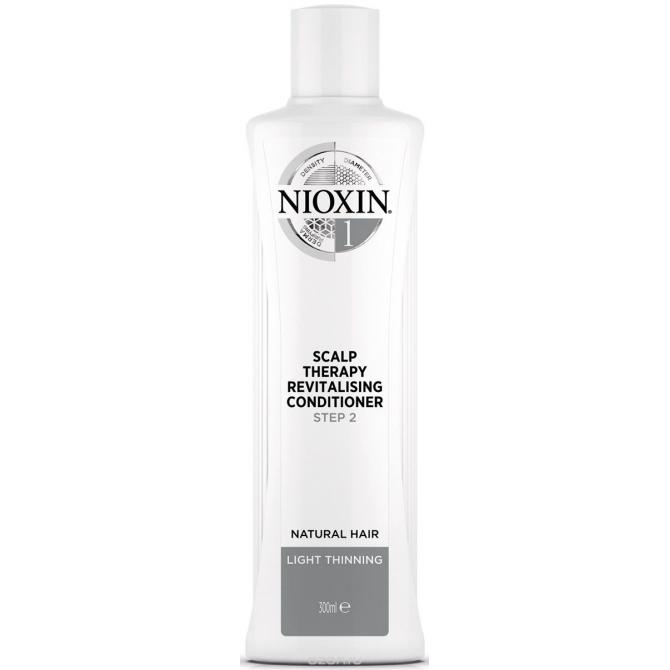Toshiba SATELLITE PRO L300D Handbücher
Bedienungsanleitungen und Benutzerhandbücher für Computers Toshiba SATELLITE PRO L300D.
Wir stellen 2 PDF-Handbücher Toshiba SATELLITE PRO L300D zum kostenlosen herunterladen nach Dokumenttypen zur Verfügung Bedienungsanleitung

Toshiba SATELLITE PRO L300D Bedienungsanleitung (187 Seiten)
Marke: Toshiba | Kategorie: Computers | Größe: 2.65 MB |

Inhaltsverzeichnis
ENERGY STAR
13
Program
13
Disclaimers
24
Conventions
27
Messages
28
Terminology
28
Chapter 1
31
Features
32
Introduction
33
Multimedia
37
Security
37
Chapter 2
45
Left side
47
Right side
49
Back side
50
Underside
50
AC adaptor
59
Chapter 3
60
Sleep mode
65
Chapter 4
70
for TOSHIBA
83
Media care
86
Connecting
93
Chapter 5
99
Hot keys
101
The Keyboard
102
Keypad overlay
103
Numeric mode
104
Arrow mode
104
Chapter 6
106
Power indicators
107
Battery types
108
Power-up modes
118
System auto off
119
Chapter 7
120
Password
121
User Password
121
Power On Display
122
Boot Priority
123
Built-in LAN
125
Chapter 8
126
Optional Devices
128
RO/MMC CARD*
129
ARD SLOT
129
Memory expansion
131
USB FDD Kit
134
External monitor
134
Security lock
136
SECURITY LOCK
137
Chapter 9
138
AC power
141
Keyboard
143
LCD panel
143
Hard disk drive
144
Diskette drive
145
Pointing device
145
Touchpad
146
External Monitor
148
Sound system
148
Troubleshooting
149
Wireless LAN
151
Recovery discs
151
TOSHIBA support
152
Where to write
153
Chapter 10
154
Battery life
156
Copy protection
157
Appendixes
158
Appendix A
159
Built-in modem
160
Appendix B
161
Appendix C
162
V.90/V.92
163
AT Command
164
Appendix D
165
Appendix E
169
Glossary
171

Toshiba SATELLITE PRO L300D Bedienungsanleitung (178 Seiten)
Marke: Toshiba | Kategorie: Computers | Größe: 5.32 MB |

Inhaltsverzeichnis
Le clavier
16
Sommaire
18
Conventions
19
Affichage
20
Messages
20
Terminologie
21
Chapter 1
25
Logiciels
26
Introduction
28
Emplacements
31
Multimédia
32
Sécurité
32
Prise en
34
Chapitre 2
39
Présentation
41
Vue arrière
43
Chapitre 3
52
Mode Veille
59
TOSHIBA*
64
Chapitre 4
65
Chapitre 5
91
Chapitre 6
96
Batterie RTC
99
Avertissement
101
Attention
102
Remarque
102
Chapitre 7
111
Configuration
112
Mot de passe
112
Clavier
115
LAN intégré
116
Chapitre 8
117
Carte Express
118
Retrait du capot
123
Ecran externe
125
Chapitre 9
129
Test automatique
132
Alimentation
132
Batterie
133
Disque dur
135
Souris USB
139
ExpressCard
140
Système audio
141
LAN sans fil
144
Chapter 10
146
Annexe A
150
Annexe B
152
Annexe C
153
Annexe D
156
Annexe E
158
Vos coordonnées
159
Glossaire
160
Weitere Produkte und Handbücher für Computers Toshiba
| Modelle | Dokumententyp |
|---|---|
| Libretto W100 |
Bedienungsanleitung
 Toshiba Libretto W100 Manuel d'utilisation,
122 Seiten
Toshiba Libretto W100 Manuel d'utilisation,
122 Seiten
|
| PORTEGE M400 |
Bedienungsanleitung
 Toshiba PORTEGE M400 Manuel d'utilisation,
259 Seiten
Toshiba PORTEGE M400 Manuel d'utilisation,
259 Seiten
|
| SATELLITE A665 |
Bedienungsanleitung
 Toshiba SATELLITE A665 Manuel d'utilisation,
248 Seiten
Toshiba SATELLITE A665 Manuel d'utilisation,
248 Seiten
|
| SATELLITE A665 |
Bedienungsanleitung
 Toshiba SATELLITE A665 Manuel d'utilisation,
226 Seiten
Toshiba SATELLITE A665 Manuel d'utilisation,
226 Seiten
|
| M10 |
Bedienungsanleitung
 Toshiba M10 Benutzerhandbuch,
254 Seiten
Toshiba M10 Benutzerhandbuch,
254 Seiten
|
| SATELLITE L300 |
Bedienungsanleitung
  Toshiba SATELLITE L300 Benutzerhandbuch,
186 Seiten
Toshiba SATELLITE L300 Benutzerhandbuch,
186 Seiten
|
| SATELLITE L300D |
Bedienungsanleitung
 Toshiba SATELLITE L300D Benutzerhandbuch,
180 Seiten
Toshiba SATELLITE L300D Benutzerhandbuch,
180 Seiten
|
| SATELLITE A665 |
Bedienungsanleitung
 Toshiba SATELLITE A665 Benutzerhandbuch,
231 Seiten
Toshiba SATELLITE A665 Benutzerhandbuch,
231 Seiten
|
| SATELLITE L300D |
Bedienungsanleitung
 Toshiba SATELLITE L300D Benutzerhandbuch,
196 Seiten
Toshiba SATELLITE L300D Benutzerhandbuch,
196 Seiten
|
| SATELLITE A665 |
Bedienungsanleitung
 Toshiba SATELLITE A665 Benutzerhandbuch,
244 Seiten
Toshiba SATELLITE A665 Benutzerhandbuch,
244 Seiten
|
| NB250 |
Bedienungsanleitung
 Toshiba NB250 Benutzerhandbuch,
143 Seiten
Toshiba NB250 Benutzerhandbuch,
143 Seiten
|
| Libretto W100 |
Bedienungsanleitung
 Toshiba Libretto W100 Benutzerhandbuch,
124 Seiten
Toshiba Libretto W100 Benutzerhandbuch,
124 Seiten
|
| Magnia Z300 |
Bedienungsanleitung
 Toshiba Magnia Z300 Benutzerhandbuch,
298 Seiten
Toshiba Magnia Z300 Benutzerhandbuch,
298 Seiten
|
| SATELLITE L300D |
Bedienungsanleitung
 Инструкция по эксплуатации Toshiba SATELLITE L300D,
195 Seiten
Инструкция по эксплуатации Toshiba SATELLITE L300D,
195 Seiten
|
| NB250 |
Bedienungsanleitung
 Инструкция по эксплуатации Toshiba NB250,
155 Seiten
Инструкция по эксплуатации Toshiba NB250,
155 Seiten
|
| SATELLITE L300D |
Bedienungsanleitung
 Инструкция по эксплуатации Toshiba SATELLITE L300D,
208 Seiten
Инструкция по эксплуатации Toshiba SATELLITE L300D,
208 Seiten
|
| PORTEGE M400 |
Bedienungsanleitung
 Инструкция по эксплуатации Toshiba PORTEGE M400,
286 Seiten
Инструкция по эксплуатации Toshiba PORTEGE M400,
286 Seiten
|
| SATELLITE A665 |
Bedienungsanleitung
 Инструкция по эксплуатации Toshiba SATELLITE A665,
274 Seiten
Инструкция по эксплуатации Toshiba SATELLITE A665,
274 Seiten
|
| SATELLITE A665 |
Bedienungsanleitung
 Инструкция по эксплуатации Toshiba SATELLITE A665,
262 Seiten
Инструкция по эксплуатации Toshiba SATELLITE A665,
262 Seiten
|
| SATELLITE L300 |
Bedienungsanleitung
 Toshiba SATELLITE L300 User Manual,
165 Seiten
Toshiba SATELLITE L300 User Manual,
165 Seiten
|
Toshiba Geräte