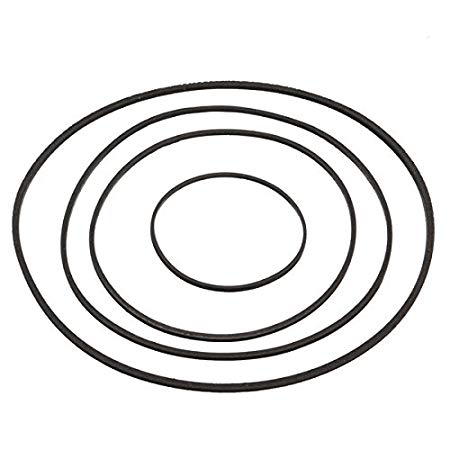Toshiba e-STUDIO 170F Handbücher
Bedienungsanleitungen und Benutzerhandbücher für Drucker Toshiba e-STUDIO 170F.
Wir stellen 1 PDF-Handbücher Toshiba e-STUDIO 170F zum kostenlosen herunterladen nach Dokumenttypen zur Verfügung Bedienungsanleitung

Toshiba e-STUDIO 170F Bedienungsanleitung (244 Seiten)
Marke: Toshiba | Kategorie: Drucker | Größe: 3.69 MB |

Inhaltsverzeichnis
CONTENTS
5
FEATURES
9
Front View
11
Rear View
12
Paper Tray
13
DIRECT SEND
16
TX REPORT
16
CHAIN DIAL
16
Power Cord
19
Power Switch
19
Bypass Tray
21
Install the
23
Standby Mode
24
Cartridge
29
Display the
41
TIME Menu
42
(1-15) [ 1]
63
REDIAL COUNT
63
(0-14) [ 5]
63
Mode Menu
64
Select the
69
Fax Speed
77
- COPYING
88
Document
98
Transmission
98
Redialing
102
- RECEIVING
104
Enter JOB NUMBER
109
Cancel the Job
109
CHARGE CODE
111
Press the START
112
Complete the
120
Procedure
122
Select Another
130
SETUP Item, or
130
Select POLL FROM
135
Enter the Box
138
Chain Dialing
143
MEMORY TX
144
COMPLETED
144
SECURITY TX
145
RECOVERY TX
147
2.OUTSIDE
149
1.INSIDE
149
2.ANY LENGTH
151
DOCUMENT LENGTH
151
1.1M (39 INCHES)
151
PIN Mask
152
Then press:
155
Set for Each Day
156
End Time
156
RX REDUCTION
158
REV. ORDER PRINT
160
PRIVILEGED RX
161
Display the RTI
162
ENTER TEL NUMBER
167
COVER SHEET
170
JOB CANCEL
174
4.4800BPS
176
3.9600BPS
176
2.14400BPS
176
FAX SPEED
176
Line Monitor
177
AUTO PRINT
181
2.ON ERROR
182
1.ALWAYS
182
RELAY ORIGINATOR
186
Reservation List
191
Function List
203
Menu List
204
TROUBLESHOOTING
206
Close the Front
216
AUTO TEST
220
ADF TEST
222
KEY TEST
224
LED TEST
225
LCD TEST
226
SPEAKER TEST
227
Check the Front
228
Print Sample
230
TONER IC TEST
231
- TEST RESULT
232
SPECIFICATIONS
234
DP-1700F
243
OME04009900
243
Weitere Produkte und Handbücher für Drucker Toshiba
| Modelle | Dokumententyp |
|---|---|
| B-570 SERIES |
Bedienungsanleitung
 Toshiba B-570 SERIES User Manual,
158 Seiten
Toshiba B-570 SERIES User Manual,
158 Seiten
|
| TEC DRJST-51 |
Bedienungsanleitung
 Toshiba TEC DRJST-51 User Manual,
19 Seiten
Toshiba TEC DRJST-51 User Manual,
19 Seiten
|
| e-STUDIO382p |
Bedienungsanleitung
 Toshiba e-STUDIO382p User Manual,
22 Seiten
Toshiba e-STUDIO382p User Manual,
22 Seiten
|
| e-STUDIO222cp |
Bedienungsanleitung
 Toshiba e-STUDIO222cp User Manual,
16 Seiten
Toshiba e-STUDIO222cp User Manual,
16 Seiten
|
| B-470-QQ Series |
Bedienungsanleitung
 Toshiba B-470-QQ Series User Manual,
32 Seiten
Toshiba B-470-QQ Series User Manual,
32 Seiten
|
| B-SX4T-QQ |
Bedienungsanleitung
 Toshiba B-SX4T-QQ User Manual,
54 Seiten
Toshiba B-SX4T-QQ User Manual,
54 Seiten
|
| E-STUDIO230/280 |
Bedienungsanleitung
 Toshiba E-STUDIO230/280 User Manual,
316 Seiten
Toshiba E-STUDIO230/280 User Manual,
316 Seiten
|
| B-852-TS12-QQ |
Bedienungsanleitung
 Toshiba B-852-TS12-QQ User Manual,
118 Seiten
Toshiba B-852-TS12-QQ User Manual,
118 Seiten
|
| Copier |
Bedienungsanleitung
 Toshiba Copier User Manual,
78 Seiten
Toshiba Copier User Manual,
78 Seiten
|
| TEC H-9000 |
Bedienungsanleitung
 Toshiba TEC H-9000 User Manual,
94 Seiten
Toshiba TEC H-9000 User Manual,
94 Seiten
|
| E.STUDIO e-STUDIO 523 |
Bedienungsanleitung
 Toshiba E.STUDIO e-STUDIO 523 User Manual,
216 Seiten
Toshiba E.STUDIO e-STUDIO 523 User Manual,
216 Seiten
|
| GA-1190 |
Bedienungsanleitung
 Toshiba GA-1190 User Manual,
156 Seiten
Toshiba GA-1190 User Manual,
156 Seiten
|
| B-570 |
Bedienungsanleitung
 Toshiba B-570 User Manual,
90 Seiten
Toshiba B-570 User Manual,
90 Seiten
|
| Remote Receipt Printer TRST-A15 Series |
Bedienungsanleitung
    Toshiba Remote Receipt Printer TRST-A15 Series User Manual,
32 Seiten
Toshiba Remote Receipt Printer TRST-A15 Series User Manual,
32 Seiten
|
| 520 |
Bedienungsanleitung
 Toshiba 520 User Manual,
7 Seiten
Toshiba 520 User Manual,
7 Seiten
|
| B-852 |
Bedienungsanleitung
 Toshiba B-852 User Manual,
2 Seiten
Toshiba B-852 User Manual,
2 Seiten
|
| TSMB0039901 |
Bedienungsanleitung
 Toshiba TSMB0039901 User Manual,
31 Seiten
Toshiba TSMB0039901 User Manual,
31 Seiten
|
| B-SX4T Series |
Bedienungsanleitung
 Toshiba B-SX4T Series User Manual,
54 Seiten
Toshiba B-SX4T Series User Manual,
54 Seiten
|
| TEC B-870 SERIES |
Bedienungsanleitung
 Toshiba TEC B-870 SERIES User Manual,
34 Seiten
Toshiba TEC B-870 SERIES User Manual,
34 Seiten
|
| e-studio 720/850 |
Bedienungsanleitung
 Toshiba e-studio 720/850 User Manual,
8 Seiten
Toshiba e-studio 720/850 User Manual,
8 Seiten
|