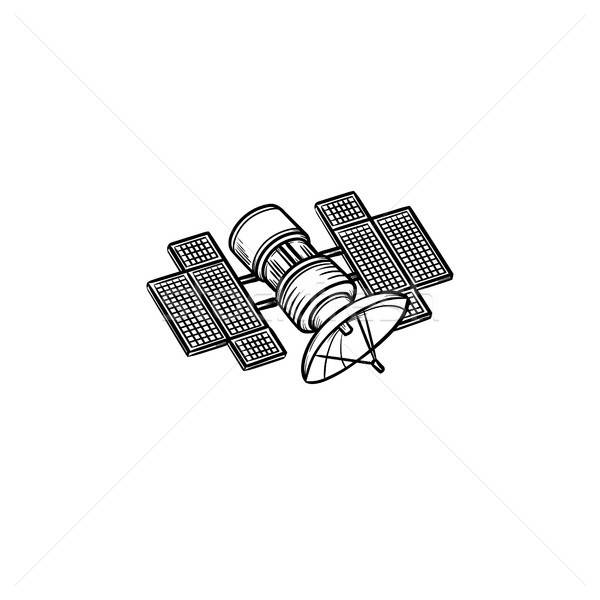Toshiba Magnia SG30 Handbücher
Bedienungsanleitungen und Benutzerhandbücher für Zubehör für Video Toshiba Magnia SG30.
Wir stellen 3 PDF-Handbücher Toshiba Magnia SG30 zum kostenlosen herunterladen nach Dokumenttypen zur Verfügung Bedienungsanleitung

Toshiba Magnia SG30 Bedienungsanleitung (327 Seiten)
Marke: Toshiba | Kategorie: Zubehör für Video | Größe: 10.24 MB |

Inhaltsverzeichnis
17
29
30
63
78
83
105
108
125
125
147
148
150
156
216
225
225
225
228
235
250
255
261
266
267
270
276
280
290
290

Toshiba Magnia SG30 Bedienungsanleitung (334 Seiten)
Marke: Toshiba | Kategorie: Zubehör für Video | Größe: 10.03 MB |

Inhaltsverzeichnis
1
17
29
30
63
65
86
86
88
104
106
109
111
121
126
126
128
128
141
141
146
148
148
149
149
156
186
195
198
210
211
212
218
227
227
227
230
236
239
239
257
260
262
271
276
288
288
293
293
298
312
314
323

Toshiba Magnia SG30 Bedienungsanleitung (296 Seiten)
Marke: Toshiba | Kategorie: Zubehör für Video | Größe: 9.62 MB |

Inhaltsverzeichnis
1
3
8
15
16
27
28
49
70
75
80
94
96
99
112
112
116
116
125
125
126
127
132
138
139
151
176
186
188
194
202
202
202
202
205
206
207
207
210
210
213
222
222
226
227
227
237
240
241
244
255
259
259
273
274
277
278
282
Weitere Produkte und Handbücher für Zubehör für Video Toshiba
| Modelle | Dokumententyp |
|---|---|
| Equium 8000 S-D |
Bedienungsanleitung
 Toshiba Equium 8000 S-D User Manual,
80 Seiten
Toshiba Equium 8000 S-D User Manual,
80 Seiten
|
| Satellite Pro L100 (PSLA1) |
Bedienungsanleitung
 Toshiba Satellite Pro L100 (PSLA1) User Manual,
186 Seiten
Toshiba Satellite Pro L100 (PSLA1) User Manual,
186 Seiten
|
| Equium 8100 |
Bedienungsanleitung
 Toshiba Equium 8100 User Manual,
95 Seiten
Toshiba Equium 8100 User Manual,
95 Seiten
|
| Equium P200 |
Bedienungsanleitung
 Toshiba Equium P200 User Manual,
175 Seiten
Toshiba Equium P200 User Manual,
175 Seiten
|
| Tecra A6 (PTA60E) |
Bedienungsanleitung
 Toshiba Tecra A6 (PTA60E) User Manual,
165 Seiten
Toshiba Tecra A6 (PTA60E) User Manual,
165 Seiten
|
| Satellite M50 (PSM53) |
Bedienungsanleitung
 Toshiba Satellite M50 (PSM53) User Manual,
179 Seiten
Toshiba Satellite M50 (PSM53) User Manual,
179 Seiten
|
| Satellite 2670 |
Bedienungsanleitung
 Toshiba Satellite 2670 User Manual,
182 Seiten
Toshiba Satellite 2670 User Manual,
182 Seiten
|
| Magnia 3030 |
Bedienungsanleitung
 Toshiba Magnia 3030 User Manual,
244 Seiten
Toshiba Magnia 3030 User Manual,
244 Seiten
|
| Equium L20 |
Bedienungsanleitung
 Toshiba Equium L20 User Manual,
178 Seiten
Toshiba Equium L20 User Manual,
178 Seiten
|
| Camileo S40 |
Bedienungsanleitung
 Toshiba Camileo S40 User Manual,
48 Seiten
Toshiba Camileo S40 User Manual,
48 Seiten
|
| Camileo Z100 |
Bedienungsanleitung
 Toshiba Camileo Z100 User Manual,
54 Seiten
Toshiba Camileo Z100 User Manual,
54 Seiten
|
| Magnia Z500 |
Bedienungsanleitung
 Toshiba Magnia Z500 User Manual,
115 Seiten
Toshiba Magnia Z500 User Manual,
115 Seiten
|
| Camileo Pro |
Bedienungsanleitung
 Toshiba Camileo Pro User Manual,
66 Seiten
Toshiba Camileo Pro User Manual,
66 Seiten
|
| Satellite Pro U200 |
Bedienungsanleitung
 Toshiba Satellite Pro U200 User Manual,
236 Seiten
Toshiba Satellite Pro U200 User Manual,
236 Seiten
|
| Dynadock Wireless U |
Bedienungsanleitung
 Toshiba Dynadock Wireless U User Manual,
76 Seiten
Toshiba Dynadock Wireless U User Manual,
76 Seiten
|
| Magnia Z500 |
Bedienungsanleitung
 Toshiba Magnia Z500 User Manual,
39 Seiten
Toshiba Magnia Z500 User Manual,
39 Seiten
|
| Satellite U200 |
Bedienungsanleitung
 Toshiba Satellite U200 User Manual,
234 Seiten
Toshiba Satellite U200 User Manual,
234 Seiten
|
| Satellite A100 (PSAAR) |
Bedienungsanleitung
 Toshiba Satellite A100 (PSAAR) User Manual,
171 Seiten
Toshiba Satellite A100 (PSAAR) User Manual,
171 Seiten
|
| Qosmio F20 (PQF22) |
Bedienungsanleitung
 Toshiba Qosmio F20 (PQF22) User Manual,
282 Seiten
Toshiba Qosmio F20 (PQF22) User Manual,
282 Seiten
|
| Gigashot A Series |
Bedienungsanleitung
 Toshiba Gigashot A Series User Manual,
184 Seiten
Toshiba Gigashot A Series User Manual,
184 Seiten
|